The wordpress user interface is for the most part an intuitive interface that is easy to use. Like any software there are some tips and tricks that make life easier. Here’s a few suggestions that might help you along the way getting posts out the door :
Save me! Save me! Save me!
Save long posts at regular intervals. You browser is the ultimate unsafe working environment. One click on the close box and all your content will be lost!
No Pictures please
You might wish to switch off the SnapShots “hyperlink preview” feature untill you are a little more conversant with the interface. The SnapShots hyperlink preview feature will draw a “preview” box on your screen when you roll over a hyperlink, then load some of the target page content into the box. The idea is to give users a quick peek at a target website without having to navigate to the page. If you want to turn it off, follow these steps :
- log into your dashboard
- go to your Appearance panel and click “Extras”
- un-tick the “Display Snapshots” option
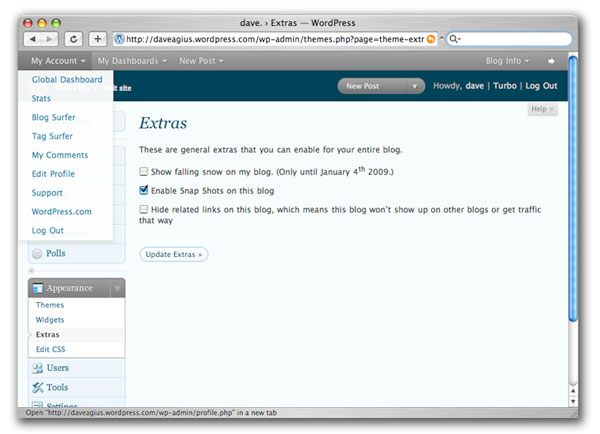
You can find more information regarding snapshots and their pros and cons here.
Use the “remove” (eraser) tool to revert text colour.
The text colour button is not a toggle button. Unlike the bold and Italic buttons, you cannot click the colour button a second time to “remove” colour that has been previously applied. In fact, multiple clicking on the colour button can lead to colours “stacking up” resulting in text being assigned multiple colours. Frustrating. Fortunately the interface provides a “remove formatting” button for this situation. Select your text and click the erase button a few times. Hooray!
Can I install Plugins?
Not on wordpress.com sites. You can set up and install your own blog on your own server and add as many plugins as you like. Start here to find out more.
